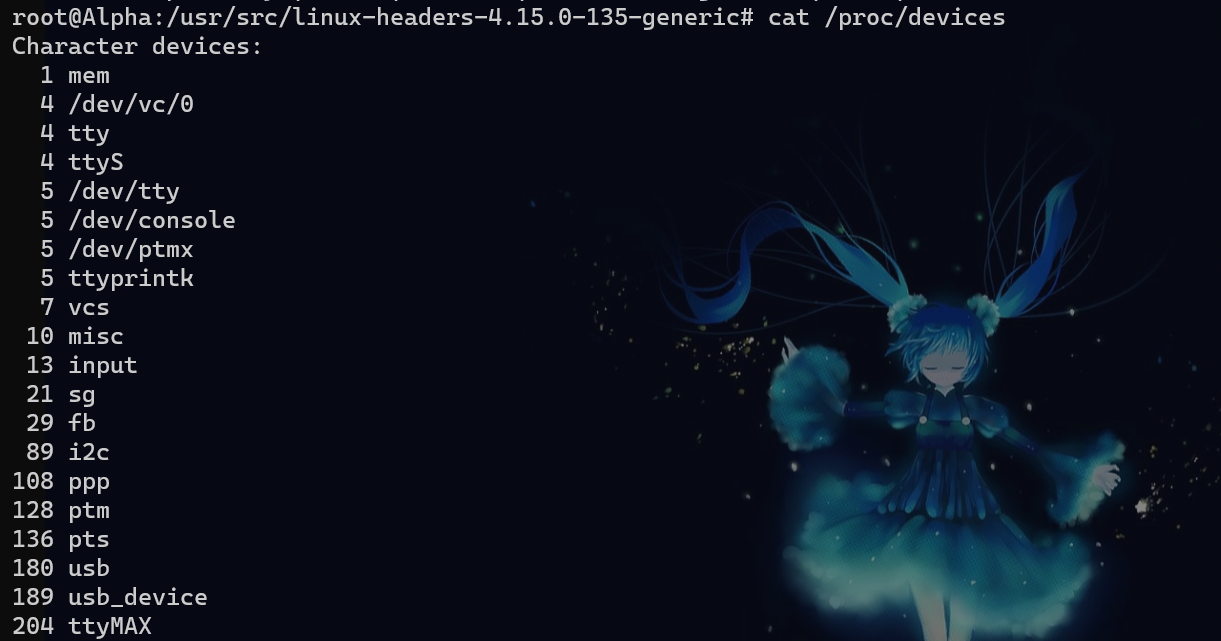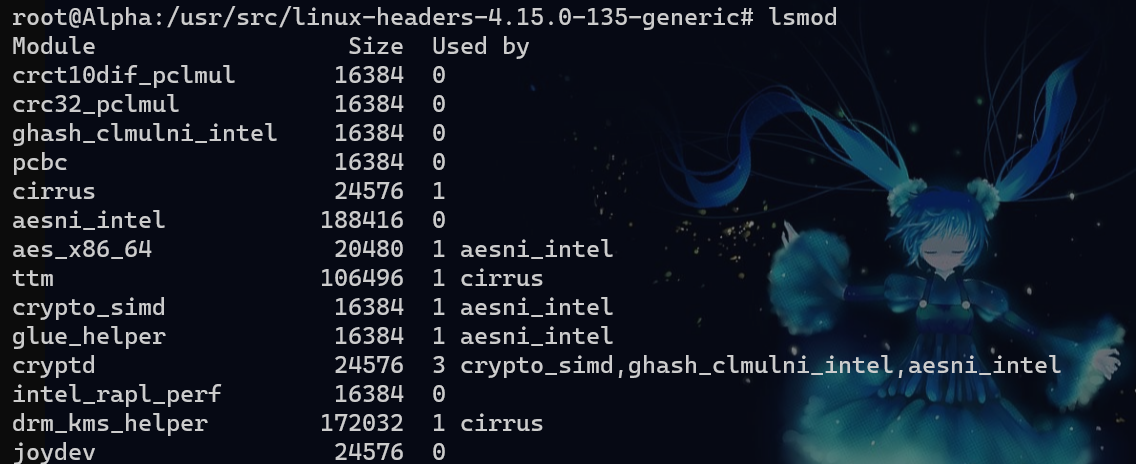Linux下查看设备信息命令
查看CPU信息
cat /proc/cpuinfo
# cpu cores 逻辑CPU中内核数量
# core id 内核唯一标识符
查看内存信息
free -h
cat /proc/meminfo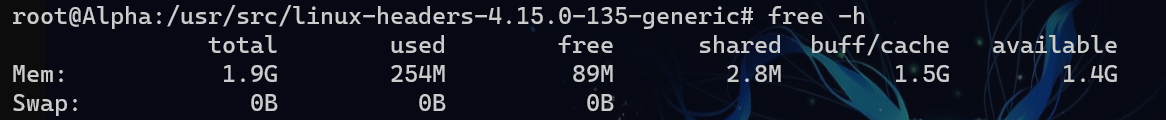
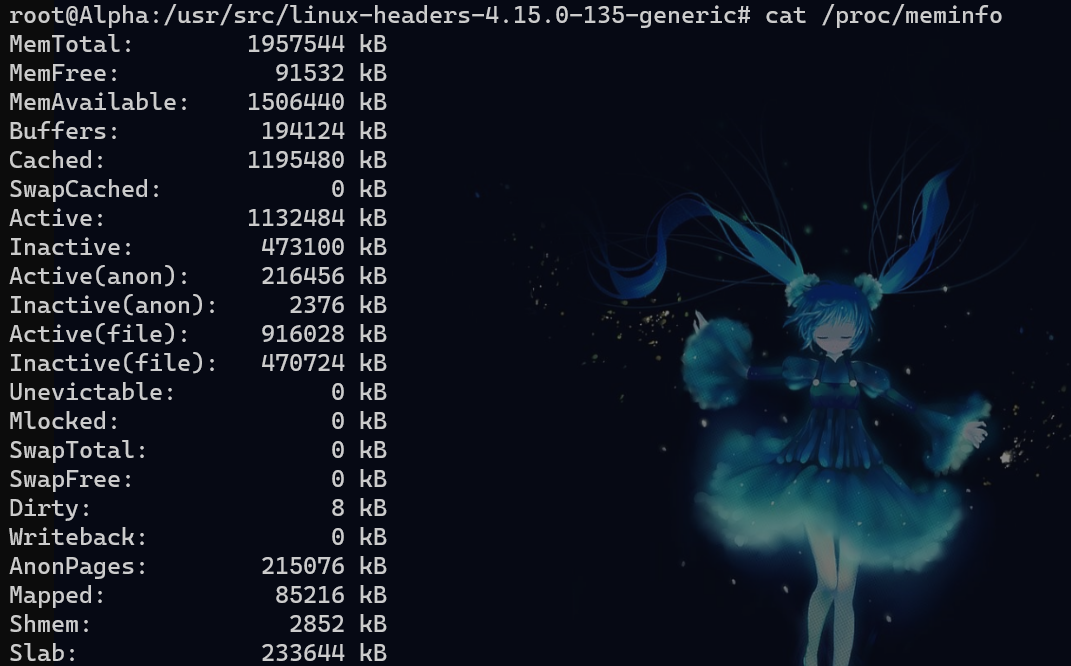
查看磁盘分区
df -Th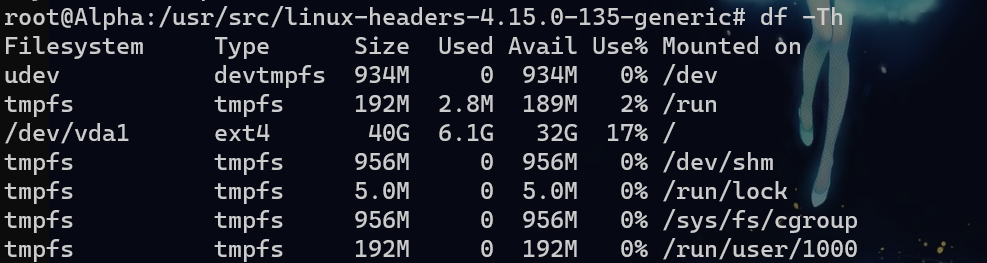
查看磁盘io
iostat -xh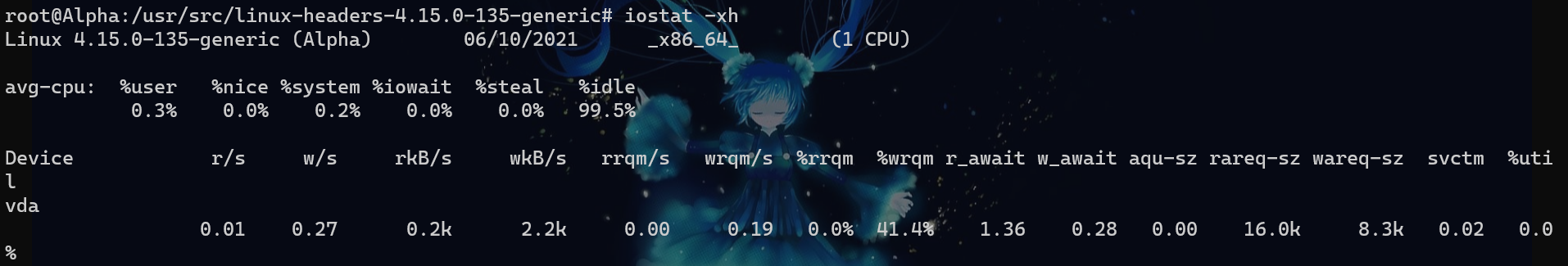
整体性能
vmstat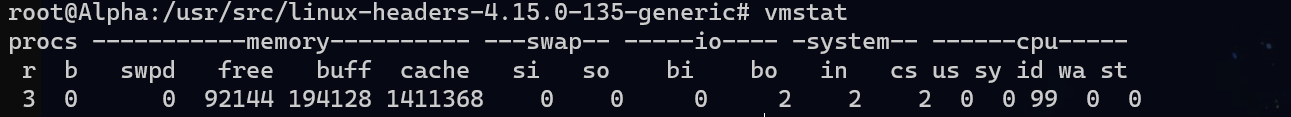
查看系统信息
uname -a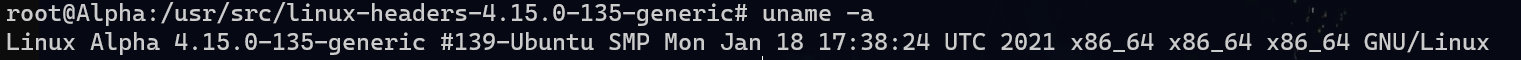
查看系统负载
top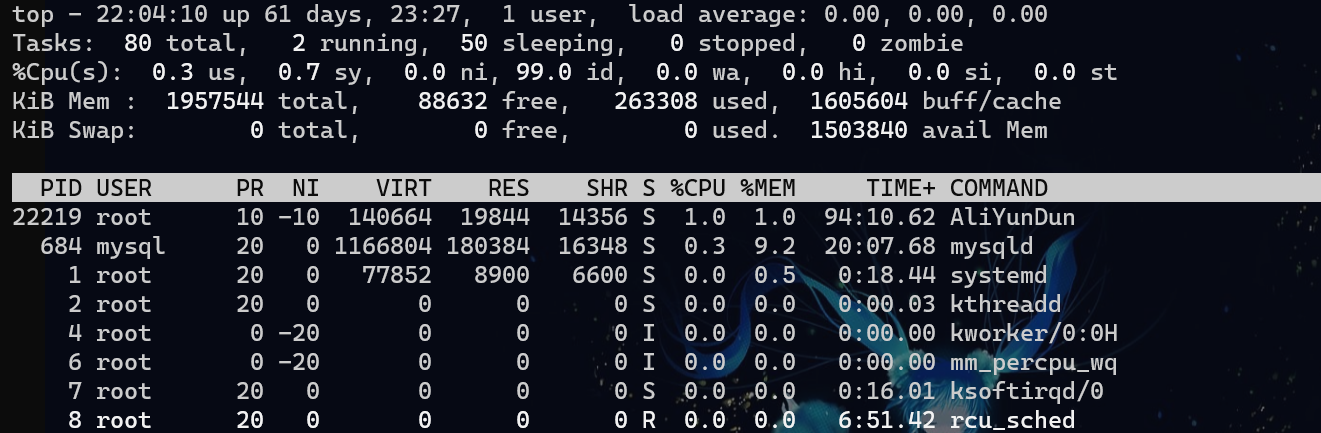
查看系统运行时长
uptime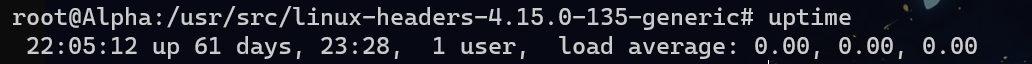
设备节点
# 查看设备的主设备号
cat /proc/devices
# 显示模块
lsmod
# 加入模块
insmod 模块名
# 移除模块
rmmod 模块名
# 显示模块
cat /proc/modules
# 显示信息
dmesg
# 创建设备节点
# 节点名称 字符设备 主设备号 次设备号
mknod /dev/node_name c major minor